How to Post
With a tool technically known as Metaweblog API you can post things on your blog right from your desktop, without bothering about where all the images go etc. You can choose from a wide range of software to use the new method, such as:
- Office 2007. You can publish your posts right from MS-Word. In the main menu, click: ~Publish ~Blog:
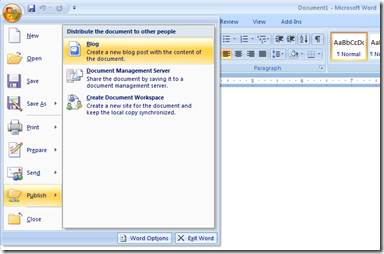
A new window will open and you have to create a new ‘account’, which is basically an exact link to your PaddleBlog’s posting interface, including your username and password. As your Blog Provider, choose ‘Other’. For API, choose MetaWebLog. For Blog Post API, choose http://paddleblogs.com/YOURBLOGNAME/xmlrpc.php , and then your Playak/PaddleBlogs username and password. You probably want to check the Remember Password box, at least if you’re doing this on your own computer. - Windows Live Writer (which I used to write this post). A pretty cool tool, that also allows more functions like messaging, photo and video services etc. When installing it, you’ll be asked for all the functions you’d like to install. For blogging purposes, only the Writer is necessary. It’s a bit easier to set up than Office 2007. You’ll just need to tell it it the URL of your PaddleBlog, i.e. http://paddleblogs.com/YOURBLOGNAME/ , username and password and it will figure out the rest itself.

- Scribefire is a Firefox add-on that ads a blog editor to your FF browser.
- There are many other software packages that do similar things. I only tried w.bloggar, which is ok, but I like the Microsoft software better (although I’m not normally a big MS fan). Anyway, a good list is available here.
- Google Apps. See this page for details.

- There should also be posting applications for all sorts of mobile phones, but I haven’t looked into that yet.
My recommendations:
- Windows Live Writer (easy to use. automatically creates image thumbnails)
- Zoundry Raven (huge blogging functionality)
- MS Word 2007 (definitely not the best option, but so many people have it already)
Finally, you can of course just go to your blog’s backend (http://paddleblogs.com/YOURBLOGNAME/wp-admin) and post from there ![]()
Happy PaddleBlogging,
Jeroen





